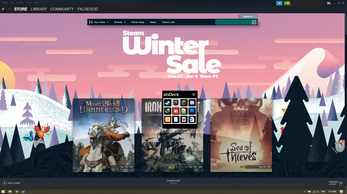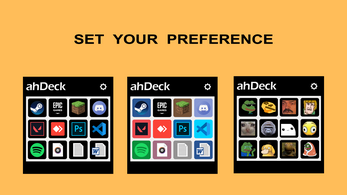ahDeck
A downloadable tool
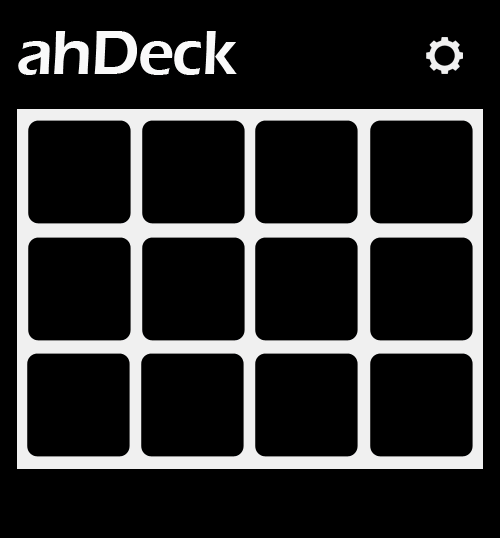
Description
ahDeck is a desktop application or a virtual interface that can open many applications and files more easily and quickly. ahDeck can also make your desktop look cleaner because you no longer need to put all the applications and files you regularly used on your desktop anymore.
To open ahDeck interface simply press "Alt + Right Click" anywhere on your screen and the ahDeck interface will appear around your cursor. ahDeck is currently only available for Windows OS.
Features
Super Fast
Open the ahDeck interface from anywhere on your screen whenever you want.
Easy To Use
Simply press "Alt + Right Click" and the ahDeck interface will appear around your cursor.
Customizable
Customize the button color, the icon, and set the button to open an application or file you like.
Limitless
With the help of the folder system, you can set or assign as many buttons as you like.
Lightweight
With a total size of just under 32MB.
Clean Desktop
No longer need to put all the applications and files you regularly use on your desktop or taskbar.
Lifetime Support
One-time purchase, so you can keep your ahDeck app updated.
Purchase
IMPORTANT !
For now the purchase is only available at the official web store, due to the order list and serial number distribution.
or click here https://ahdeckstore.com/#pricing
| Status | Released |
| Category | Tool |
| Rating | Rated 5.0 out of 5 stars (1 total ratings) |
| Author | ahSkript |
| Genre | Strategy |
| Tags | 2D, Creative, desktop, Endless, Minimalist, Simple, Singleplayer, User Interface (UI), windows |
| Average session | A few seconds |
| Languages | English |
| Inputs | Keyboard, Mouse |
| Accessibility | Color-blind friendly, Configurable controls |
| Links | Homepage |
Development log
- Update Version 1.5.0Apr 12, 2024
- Update Version 1.4.0Jan 20, 2023
- Update Version 1.3Jul 08, 2021
- Update Version 1.2May 24, 2021
- Update Version 1.1May 05, 2021
- Update Version 1.0Jan 05, 2021